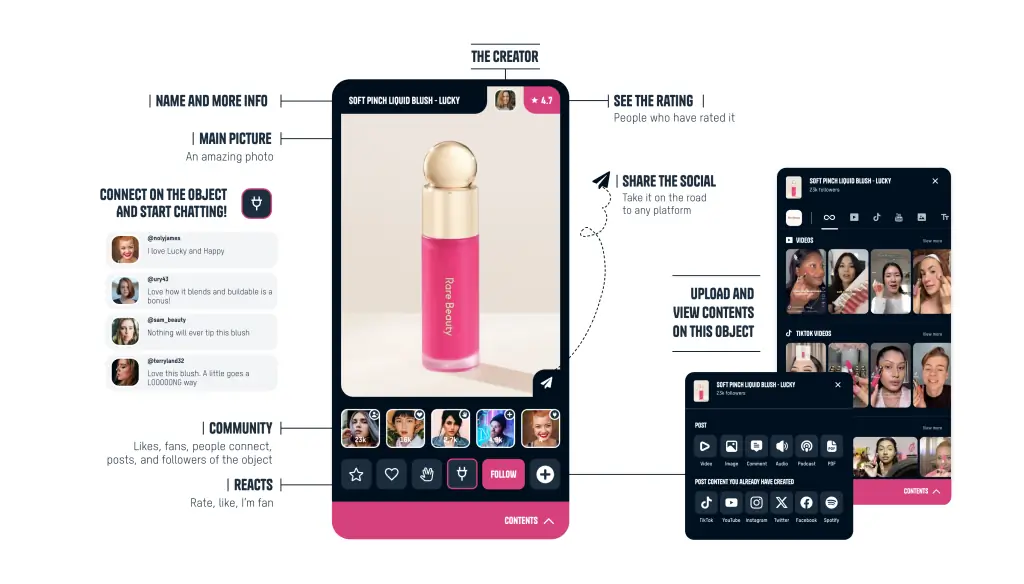It won’t take you more than a couple of minutes.
- Choose the object or product you want to turn into a Social Network.
- Take a cool picture or create a design for its cover. Make sure your product Cover image is 1086×1539 pixels.
- Take 3 pics of the object with your phone so anyone can scan it with Stik Lens and access the Social Network.
- Fill in the details.
- Do a test scan to make sure it works.
Voilà. Social Network created and published.